I had a case where Outlook 2010/2013 is connecting to a remote exchange server, connecting to public folder cause some connection delay.
These client dont need to use Exchange Public Folder, so its better to disable Public Folder Connection.
Now you have 2 options:
1- Delete Public Folder.
2- Prevent Outlook from connecting to public folder
Today I will talk about how to prevent outlook 2010/2013 from connecting to Public Folder.
To do so you will need to create/edit a small registry value called
Name: HasPublicFolders
Value: 0
Type: DWORD
The Path for this value is HKEY_CURRENT_USER\Software\Microsoft\Exchange\Setup
If the Setup Key is not exist, then simply create it and then create the DWORD value
You can automatically create the key and the value using the following CMD line
reg add HKCU\Software\Microsoft\Exchange\Setup /f /v HasPublicFolders /t REG_DWORD /d 0
The line is explained as the following
REG: is the cmd registry controling tool
ADD: parameter to tell the reg tool that you are adding / creating a key or a value
HKCU...: The path of the key you want to create the value under, if the key is not exist then it will be created
/f : To force overwrite the value if exist
/v: Value Name
/t: Type of the value
/d: parameter after the /d is the value of the entry, in this case it is 0
for more information about REG tool you click here (http://technet.microsoft.com/en-us/library/cc732643.aspx)
Hope you like it, feel free to leave you comment below and share it with your friend to support me :)
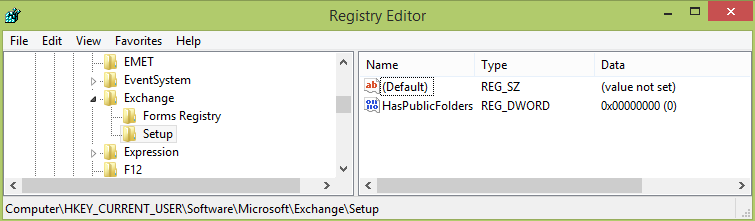
4 comments:
Thanks for finally talking about >"Block Outlook from connecting to Public Folder" <Loved it!
What's up to every single one, it's actually a good for me to pay a quick visit this site,
it includes priceless Information.
I am really glad to read this web site posts which consists of lots of valuable data, thanks for providing such statistics.
Any solution for Office 365 account?
Post a Comment